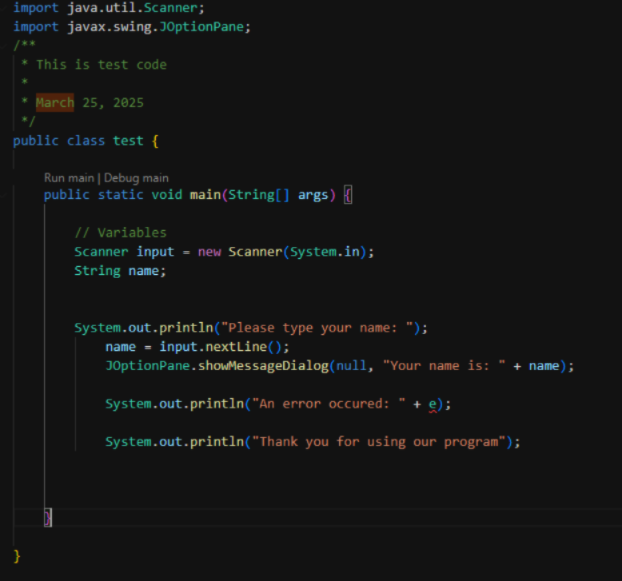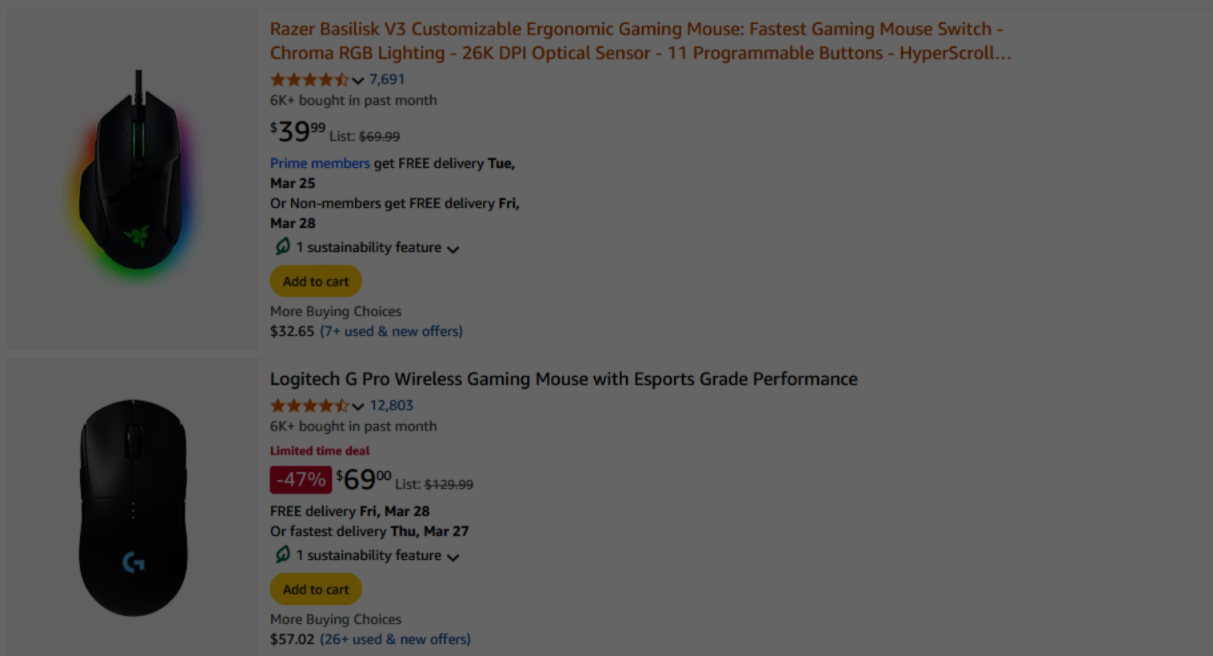What is a User-Friendly Interface?
In today's increasingly digital world, software is integral to almost every aspect of our lives. Whether for personal or professional use, technology is embedded in the tasks we perform daily, making user-friendly interfaces more important than ever. A user-friendly interface (UI) refers to an interface that is intuitive, easy to navigate, and simple for users to understand, regardless of their experience level with technology. It’s about creating experiences that are accessible to all, allowing users—whether tech-savvy or beginners—to use software efficiently and without frustration.
A user-friendly interface is often the key to a software product's success. With the wide range of applications and systems available today, developers strive to create interfaces that prioritize ease of use, smooth navigation, and minimal errors. This article will explore what a user-friendly interface is, the characteristics that define it, the importance of UI design, and how it impacts users’ experiences.
The Essence of a User-Friendly Interface
A user-friendly interface is one that is designed with the end-user in mind. The goal of any user interface, whether for a website, mobile app, or software application, is to facilitate smooth interaction between the user and the system. A user-friendly interface minimizes confusion and reduces the learning curve for users. It allows them to accomplish their tasks quickly, intuitively, and efficiently.
At its core, user-friendliness is about simplicity and clarity. The design should guide the user seamlessly through the actions they want to perform without unnecessary steps or complicated instructions. Consider the example of a calculator application. A well-designed, user-friendly calculator presents a clean layout with clearly marked buttons, making it easy for a user to input numbers and perform calculations without confusion. The actions required—clicking buttons on a screen—are intuitive and familiar, ensuring that anyone, regardless of their tech expertise, can use it without difficulty.
Additionally, user-friendliness goes beyond just simplicity in design. It involves minimizing errors and bugs that can disrupt the user experience. A program that functions with little to no glitches is inherently more user-friendly than one that frequently crashes or encounters performance issues. The reliability of a program, along with its ease of use, is a cornerstone of what makes an interface user-friendly.
Characteristics of a User-Friendly Interface
To achieve a user-friendly interface, designers focus on a variety of characteristics that enhance the overall user experience (UX). These characteristics ensure that a software application, website, or device is intuitive and easy to use.
Simplicity is an essential characteristic. A simple, clean design is vital for creating a user-friendly interface. The interface should not overwhelm the user with unnecessary options or information. When designing a UI, less is often more. The more straightforward the design, the easier it is for users to navigate and understand the product. For example, a mobile app might focus on only a few essential features to keep things simple for the user.
Consistency is another important factor. A consistent design makes it easier for users to navigate and
understand the system. This includes consistent use of colors, fonts, and layout, as well as ensuring
that similar actions are executed in the same way across different parts of the application. For instance,
a user who is familiar with the "back" button on a mobile app will expect this button to behave the same
way across the app, regardless of the screen or feature they’re using.
Feedback is equally critical in creating a user-friendly interface. Users need immediate and clear feedback
when they interact with an interface. Whether it’s through visual cues, sounds, or haptic responses,
feedback helps users understand the result of their actions. For example, when submitting a form online,
users should be notified if their submission is successful or if any errors have occurred. This
transparency reduces confusion and frustration, which can otherwise lead to a poor user experience.
Familiarity plays an essential role in helping users quickly understand how to interact with the system. A user-friendly interface often incorporates familiar design patterns and conventions. For instance, many applications use a similar layout and iconography, such as the "hamburger menu" (three horizontal lines) for navigation, or the use of a magnifying glass icon to represent search. By adhering to these common conventions, users don’t have to learn something new and can intuitively understand how to interact with the software.
Accessibility is another cornerstone of user-friendliness. A well-designed interface must cater to a wide range of users, including those with disabilities. This means considering aspects like text readability, color contrast, screen readers, keyboard navigation, and voice commands. Making a product accessible helps ensure that all users, regardless of their abilities, can use it comfortably and effectively.
Lastly, error prevention and recovery are key aspects of user-friendliness. A user-friendly interface anticipates common errors and provides ways to avoid them. For example, when a user types in an invalid password, the interface should immediately notify them of the issue. Additionally, if an error occurs, the interface should offer clear instructions for correcting it, allowing the user to recover quickly and continue with their tasks.
The Importance of User-Friendly Interfaces
A user-friendly interface is essential for ensuring that users can easily adopt and benefit from software applications. There are several reasons why UI design is so important.
First, it leads to an improved user experience. A simple, easy-to-navigate interface improves the overall experience for the user. When users feel comfortable and confident interacting with a system, they are more likely to continue using it and recommend it to others. In contrast, a confusing or frustrating interface can lead to dissatisfaction, abandoned usage, or negative reviews.
Second, user-friendly interfaces increase productivity, particularly in business or professional settings. When software is easy to use, employees don’t waste time struggling with the interface, which allows them to focus on their work rather than figuring out how to use the system.
A user-friendly interface also promotes wider user adoption. The easier a software application is to use, the more likely it is that a wide variety of users—regardless of their tech skills—will adopt it. For example, platforms like Facebook, Instagram, and Twitter have millions of active users because their interfaces are straightforward and easy to navigate, even for people with minimal experience in technology.
Customer retention is another reason why user-friendly interfaces are so important. A seamless user experience is key to retaining customers. If users find an interface intuitive and pleasant to use, they are more likely to continue using it and become loyal customers. On the other hand, a confusing UI may lead users to abandon the software in favor of something easier to use.
Conclusion
A user-friendly interface is more than just a visual design choice; it is a critical element of creating effective and accessible software. By focusing on simplicity, consistency, and accessibility, developers can design interfaces that are intuitive and enjoyable to use, regardless of the user’s technological expertise. Whether it’s a calculator app or a social media platform, a user-friendly interface ensures that users can interact with technology easily and confidently. As the digital world continues to expand, the importance of user-friendly design will only continue to grow, making it an essential consideration for any software or system development project.