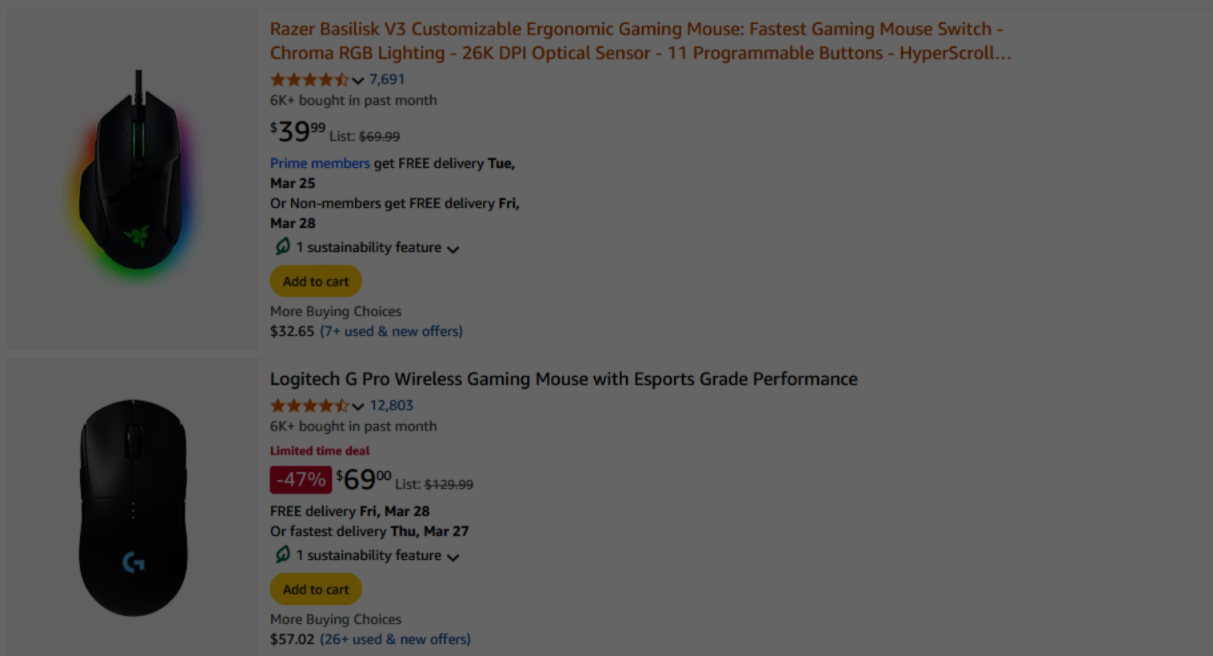How to Build Your First PC: Simple Guide
Building your first PC can seem like an intimidating task, but it’s one that can be incredibly rewarding. Whether you're a gamer looking to optimize your performance or someone trying to save money by building your own rig instead of purchasing a pre-built system, the process can be both exciting and fulfilling. Not only will you gain a deeper understanding of how your PC works, but you'll also have the flexibility to choose components that best suit your needs and budget. In this guide, we'll walk you through each step of building your first PC, from choosing the right components to putting everything together.
Step 1: Choose Your Purpose and Set a Budget
Before you dive into choosing specific components, it’s essential to first determine what you'll use your PC for. Since this guide is primarily for gamers, you'll want to focus on parts that will give you the best performance for both competitive and single-player games. If you're also interested in tasks like video editing or streaming, you'll need to consider components that support those activities as well.
Once you know the purpose of your build, set a budget. A gaming PC build can range from a budget build for casual gaming to a high-end machine for competitive esports or immersive VR gaming. Deciding how much you're willing to spend will help guide your choices for components like the CPU, GPU, and RAM.
Step 2: Selecting the Core Components
The core components of any PC build include the CPU, GPU, motherboard, RAM, storage, and power supply unit (PSU). Let’s break down each part:
1. Central Processing Unit (CPU)
The CPU is the heart of your computer, and selecting the right one is crucial for overall performance. For gaming, you don’t need the most expensive CPU, but you do want one that has a good balance of clock speed and cores.
Intel and AMD are the two main CPU manufacturers. AMD's Ryzen series offers excellent multi-core performance for gaming, while Intel's Core i5 and Core i7 processors are widely used for gaming builds.
For most gamers, a 6-core or 8-core processor with high clock speeds (above 3.0 GHz) will be sufficient. If you're going for high-end gaming or streaming, consider opting for the latest Intel Core i7 or AMD Ryzen 7 CPUs.
2. Graphics Processing Unit (GPU)
The GPU is arguably the most important part of a gaming PC. It directly influences how well your games run, especially in terms of graphical fidelity and frame rates.
For budget gaming, the NVIDIA GTX 1660 Super or AMD Radeon RX 5700 are solid choices that offer great 1080p gaming performance.
For higher-end gaming, you might opt for NVIDIA’s RTX 3000 series or AMD’s RX 6000 series, which support features like ray tracing and are ideal for 1440p or 4K gaming.
When choosing a GPU, make sure it’s compatible with your motherboard, and ensure your PSU can provide the necessary power.
3. Motherboard
The motherboard connects all of your components and allows them to communicate with each other. When selecting a motherboard, make sure it supports the CPU you've chosen and has the right chipset. The most popular options are:
- Intel motherboards (Z490 or Z590 chipsets) for Intel CPUs.
- AMD motherboards (B450, B550, or X570 chipsets) for AMD Ryzen processors.
You should also check for enough PCIe slots, RAM slots, and USB ports to accommodate your peripherals. Additionally, ensure that the motherboard has M.2 slots for fast storage options like NVMe SSDs.
4. RAM (Memory)
RAM is crucial for multitasking and smooth gaming performance. For gaming, 16GB of DDR4 RAM is usually the sweet spot. If you're streaming or working with large files (like video editing), you may want to upgrade to 32GB.
When selecting RAM, choose a speed of at least 3000 MHz to ensure smooth performance. Brands like Corsair, G.SKILL, and Crucial offer reliable memory kits.
5. Storage
For storage, you have two primary options: SSD (Solid State Drive) and HDD (Hard Disk Drive). SSDs are much faster than traditional hard drives and can significantly reduce boot times and loading screens in games.
- A 500GB or 1TB SSD (preferably an NVMe SSD) for your operating system and most-played games is highly recommended. NVMe SSDs are faster and plug directly into the motherboard, improving data transfer speeds.
- For additional storage, you can include a 2TB or 4TB HDD for storing less frequently used games, files, or media.
6. Power Supply Unit (PSU)
The PSU is responsible for supplying power to your PC components. It's important to select a PSU with enough wattage to handle your system’s power requirements, especially if you're using high-end components.
For most gaming builds, a 650W to 750W PSU should be sufficient. However, if you're building a high-end gaming PC with a powerful GPU and CPU, you might need a 1000W PSU or higher.
Choose a PSU from a reputable brand like Corsair, EVGA, or Seasonic, and ensure it has an 80+ Gold certification for better energy efficiency.
Step 3: Additional Components
1. Cooling System
A good cooling system is necessary to prevent your components from overheating, especially during intense gaming sessions. You have two main options: air cooling or liquid cooling.
- Air cooling with high-performance fans is sufficient for most builds. Brands like Cooler Master and Noctua offer excellent air coolers.
- Liquid cooling (AIO coolers) is quieter and more effective for high-performance builds, especially when overclocking. Brands like Corsair and NZXT offer quality all-in-one (AIO) liquid coolers.
2. PC Case
The PC case houses all your components and affects airflow and cooling. Choose a case that’s compatible with your motherboard size (ATX, mATX, or ITX) and has good airflow.
Popular case manufacturers include NZXT, Corsair, and Fractal Design. Ensure the case has sufficient fan mounts and cable management options for a clean, organized build.
3. Peripherals
Don't forget about your monitor, keyboard, mouse, and headset. For gaming, consider a monitor with a high refresh rate (144Hz or higher) and low response time for smooth gameplay. Mechanical gaming keyboards and high-DPI mice can also improve your performance and comfort during gaming sessions.
Step 4: Assembling Your PC
Now comes the fun part: assembling your PC. Follow these steps:
- Prepare Your Workspace: Make sure you have a clean, static-free workspace. Ground yourself by touching a metal object to avoid static discharge that could damage your components.
- Install the CPU: Carefully place your CPU into the motherboard’s CPU socket. Follow the markings and ensure it’s seated properly.
- Install RAM: Insert your RAM into the motherboard’s DIMM slots, ensuring that the clips on the side snap into place.
- Install Storage: Install your SSD or HDD into the motherboard’s M.2 slot or mounting points for 2.5-inch or 3.5-inch drives.
- Install the Motherboard in the Case: Mount the motherboard into your PC case using screws, ensuring it aligns with the I/O shield at the back of the case.
- Install the PSU: Mount the PSU in the case and connect the power cables to the motherboard and other components.
- Install the GPU: Insert the GPU into the PCIe slot and secure it in place with screws.
- Connect the Cooling: If using air cooling, attach the CPU cooler and connect the fans. If using liquid cooling, mount the radiator and connect the pump.
- Connect All Cables: Connect the power cables, data cables, and fans to the motherboard, PSU, and storage.
- Boot Up and Test: Once everything is connected, power on your PC. Ensure all components are working and that you see the POST screen. Install your operating system (typically Windows 10 or Windows 11) and drivers.
Step 5: Install Drivers and Software
After your PC boots up successfully, you can install your operating system and drivers for all your hardware components. Don't forget to update your GPU drivers for the best gaming performance.
Conclusion
Building your first PC is an exciting journey that allows you to create a custom machine tailored to your needs. By selecting the right components and assembling them carefully, you’ll have a powerful gaming system that offers fantastic performance and long-term durability. Whether you're playing single-player games or engaging in competitive esports, a well-built PC will give you the edge you need to elevate your gaming experience. Happy building!