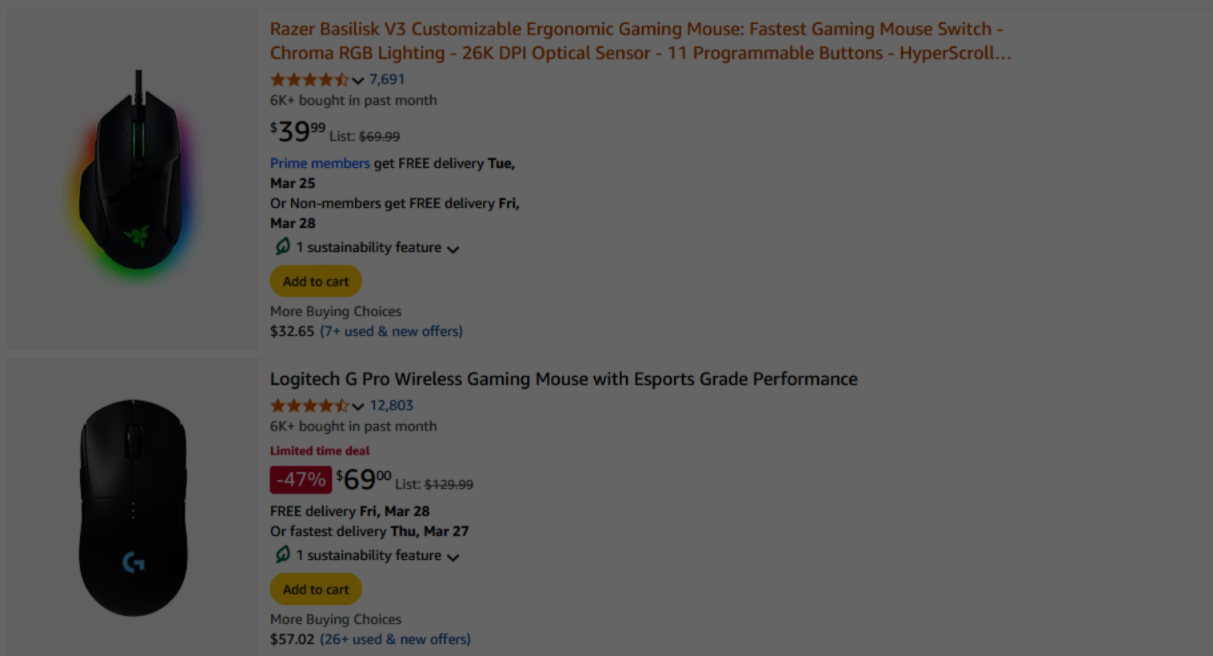How to Improve Your Typing Skills: Touch Typing
In today’s digital age, typing is one of the most important skills you can develop. Whether you're working on projects, sending emails, or engaging in social media, the ability to type quickly and accurately is invaluable. One of the most efficient ways to improve your typing skills is by learning touch typing—a method that allows you to type without looking at the keyboard.
This article will guide you through the process of learning touch typing, the benefits it offers, and how you can use resources like 10FastFingers to boost your typing proficiency.
What is Touch Typing?
Touch typing is a technique that involves typing without looking at the keyboard. Instead of searching for individual keys, you rely on muscle memory and finger positioning to strike the correct keys. The technique is based on a system where each finger is assigned to specific keys. By practicing this method consistently, you can become a faster, more accurate typist.
Touch typing is widely regarded as one of the best ways to increase typing speed and reduce errors. It allows you to type efficiently while maintaining focus on the task at hand, rather than constantly looking at the keyboard.
Benefits of Learning Touch Typing
There are numerous advantages to learning touch typing. Here are some of the main reasons why you should consider investing time in mastering this skill:
1. Increased Speed
Touch typing can dramatically increase your typing speed. As you develop muscle memory for key positions, your fingers will naturally move with greater ease and speed. With consistent practice, you may even reach typing speeds of over 100 words per minute (WPM), which can significantly improve productivity, especially if your work involves writing or coding.
2. Improved Accuracy
One of the most important aspects of typing is accuracy. Touch typing reduces the likelihood of errors because you’re no longer hunting for the right keys. Your fingers know exactly where to go, allowing you to type more consistently. As a result, touch typists tend to make fewer mistakes and have to spend less time correcting them.
3. Better Posture and Comfort
When you use the touch typing method, your hands and fingers are positioned properly on the keyboard, which helps reduce strain on your wrists, fingers, and shoulders. Touch typing encourages you to sit in an ergonomic position, keeping your back straight and your wrists relaxed. This can prevent long-term injuries such as carpal tunnel syndrome or repetitive strain injuries (RSI).
4. More Focus
Learning to type without looking at the keyboard means that you can focus more on the content you're creating, rather than the physical act of typing. This allows you to work more efficiently and productively, whether you’re writing an essay, coding, or taking notes.
5. Boosted Confidence
Once you master touch typing, typing will feel more natural and less like a chore. You won’t have to worry about looking at the keyboard or making frequent mistakes. This can boost your confidence, whether you're typing for personal use, work, or academic purposes.
How to Learn Touch Typing
Now that you know the benefits, how can you go about learning touch typing? Here are the key steps to get started:
1. Learn Proper Finger Placement
The foundation of touch typing is proper finger placement. Start by placing your fingers on the "home row" keys (ASDF for the left hand and JKL; for the right hand). These keys are where your fingers will rest when not in use. Each finger is responsible for a specific set of keys. For example:
- Left index finger: F, G, R, T, V, B
- Right index finger: J, H, Y, U, N, M
- Left middle finger: D, E, C
- Right middle finger: K, I, ,
- Left ring finger: S, W, X
- Right ring finger: L, O, .
- Left pinky: A, Q, Z
- Right pinky: ;, P, /
This system ensures that each finger is used to type specific letters, which minimizes the need for hand movement and increases speed.
2. Start With Simple Practice
Begin by typing simple words and sentences to build up your comfort level. Don’t worry too much about speed at this point. Focus on accuracy, and use the correct finger for each key. If you make mistakes, don't worry—just correct them and keep practicing.
3. Gradually Increase Speed
Once you’re comfortable with the basics, you can begin focusing on increasing your typing speed. The goal is to type without looking at the keyboard, using muscle memory to find each key. Start by aiming for 30-40 words per minute, then gradually work your way up to higher speeds.
4. Use Typing Software and Websites
One of the most effective ways to improve your typing skills is to use typing software or websites that provide structured lessons and practice tests. These tools offer valuable feedback, track your progress, and help you improve speed and accuracy.
Using 10FastFingers to Improve Your Typing Skills
One of the best tools available for improving your typing skills is 10FastFingers. This free online platform allows you to practice typing and track your progress. Here's how you can use 10FastFingers to enhance your touch typing:
1. Typing Tests
10FastFingers offers various typing tests that allow you to measure your typing speed in words per minute (WPM). You can take a simple typing test with random words or choose from a variety of custom tests, such as typing sentences or texts from specific categories. These tests provide immediate feedback, so you can see how much faster you are becoming with each attempt.
2. Typing Practice
The platform also has a typing practice section where you can practice specific texts to improve both speed and accuracy. The more you practice, the better you'll get at typing without looking at the keys, which is essential for mastering touch typing.
3. Track Your Progress
10FastFingers allows you to track your typing speed and progress over time. You can see your WPM score and accuracy rate, which helps you set realistic goals and challenge yourself to improve. Regular practice will lead to steady improvement, and tracking your progress can keep you motivated.
4. Competitive Typing
If you’re feeling competitive, 10FastFingers offers leaderboards where you can compare your typing scores with others. Competing against other users can be a fun and motivating way to push your typing skills to the next level.
Consistency is Key
Learning touch typing takes time, but consistency is crucial for improvement. Practice regularly, even if it's just for 10-15 minutes a day. Over time, your typing speed and accuracy will improve, and touch typing will become second nature.
Conclusion
Learning touch typing is one of the best ways to improve your typing skills, especially for gaming, productivity, or work purposes. With the right technique and consistent practice, you can increase your typing speed, accuracy, and overall comfort.
Using tools like 10FastFingers can accelerate your progress by offering practice tests, feedback, and progress tracking. By committing to learning touch typing, you’ll unlock the ability to type faster and more efficiently, saving you time and reducing the chances of repetitive strain injuries in the long run.
Source: 10FastFingers