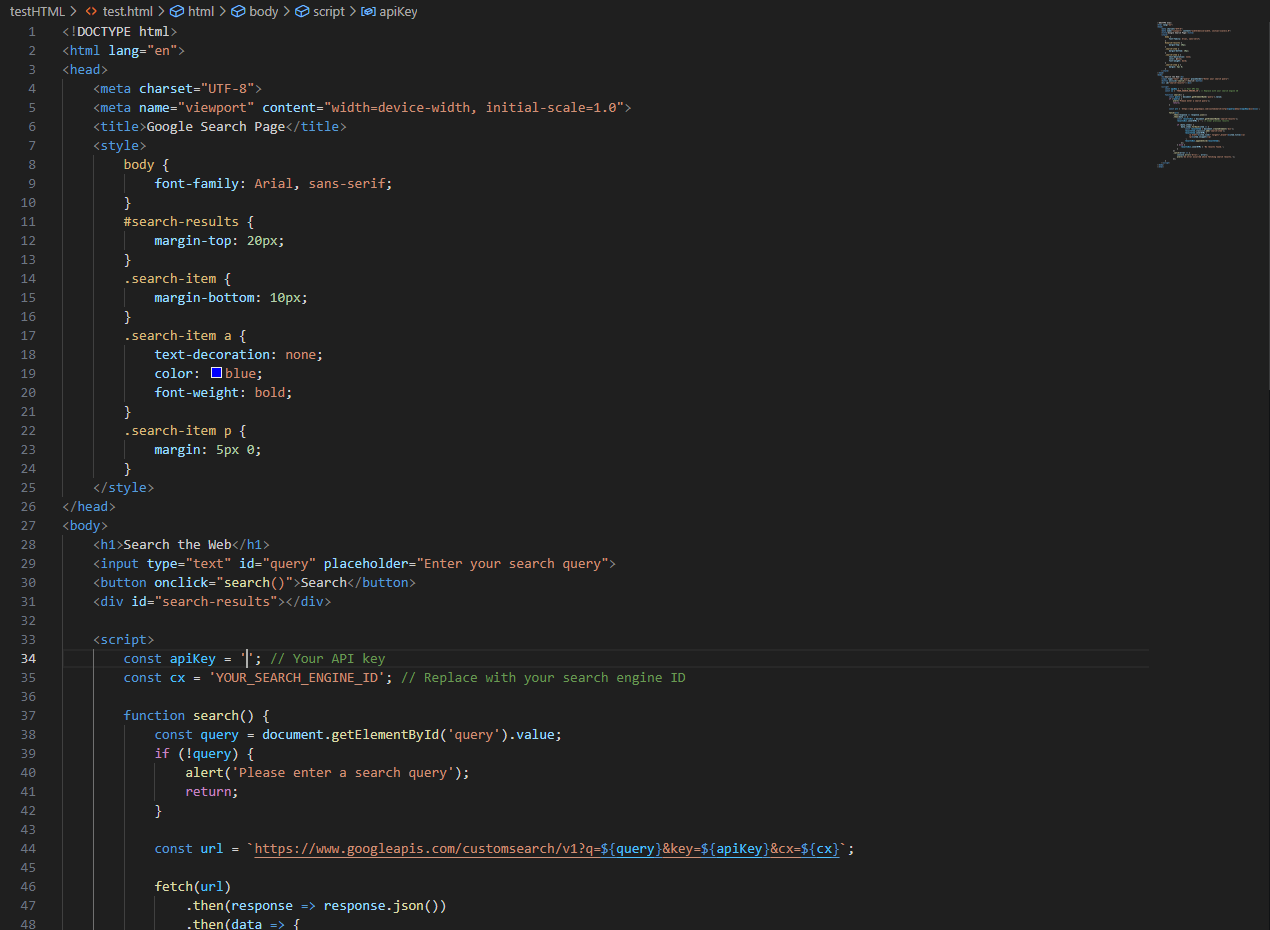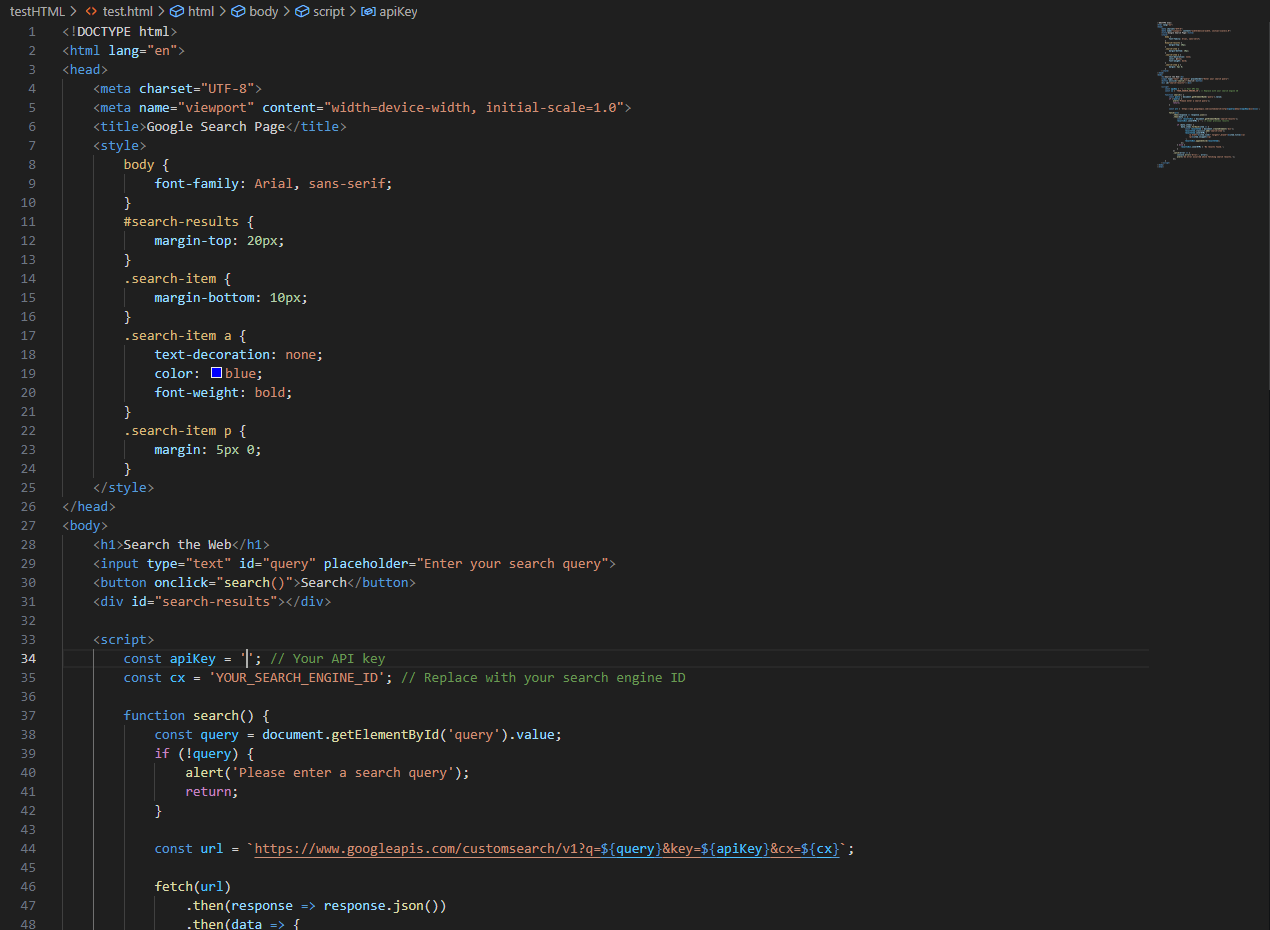What is an Integrated Development Environment (IDE)?
An Integrated Development Environment (IDE) is a software application that provides comprehensive tools and features to facilitate software development. It combines a code editor, debugger, compiler, and other tools into a single interface, streamlining the development process for programmers and developers. IDEs are designed to improve productivity by offering features like syntax highlighting, code completion, and version control integration.
Key Features of an IDE
IDEs come with a variety of features that make them indispensable for developers. Here are some of the most common features:
The code editor is the core component of an IDE. It provides a space for developers to write and edit code. Modern code editors include features like syntax highlighting, auto-indentation, and code folding to make coding more efficient and error-free.
Debugging tools help developers identify and fix errors in their code. IDEs often include integrated debuggers that allow developers to set breakpoints, inspect variables, and step through code execution to pinpoint issues.
IDEs typically include a built-in compiler or interpreter to convert source code into executable programs. This eliminates the need for external tools and simplifies the development workflow.
Many IDEs integrate with version control systems like Git, enabling developers to manage code changes, collaborate with team members, and track project history directly from the IDE.
Code completion features suggest code snippets, functions, and variables as developers type, reducing the likelihood of syntax errors and speeding up the coding process.
IDEs often include tools for managing project files, dependencies, and configurations, making it easier to organize and navigate complex projects.
Popular IDEs
There are many IDEs available, each tailored to specific programming languages and development needs. Here are some of the most popular ones:
- Visual Studio Code: A lightweight, versatile IDE with extensive plugin support, suitable for a wide range of programming languages.
- IntelliJ IDEA: A powerful IDE for Java development, known for its intelligent code completion and debugging features.
- PyCharm: An IDE specifically designed for Python development, offering robust debugging and testing tools.
- Eclipse: A popular open-source IDE for Java and other languages, with a large ecosystem of plugins.
- Xcode: Apple's IDE for macOS and iOS development, providing tools for building apps for Apple devices.
Benefits of Using an IDE
Using an IDE offers several advantages for developers:
- Increased Productivity: By integrating multiple tools into a single interface, IDEs reduce the time spent switching between applications.
- Error Reduction: Features like syntax highlighting and code completion help catch errors early in the development process.
- Streamlined Workflow: Built-in tools for debugging, testing, and version control simplify the development process.
- Collaboration: Version control integration makes it easier for teams to collaborate on projects.
Conclusion
An Integrated Development Environment (IDE) is an essential tool for modern software development. By providing a comprehensive set of features and tools, IDEs streamline the development process, improve productivity, and help developers create high-quality software. Whether you're a beginner or an experienced developer, choosing the right IDE can make a significant difference in your coding experience.