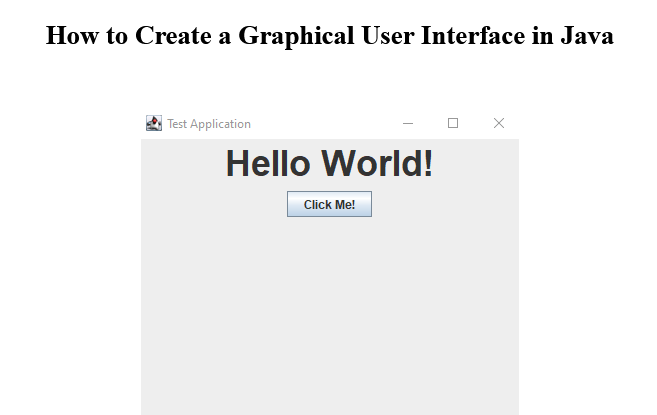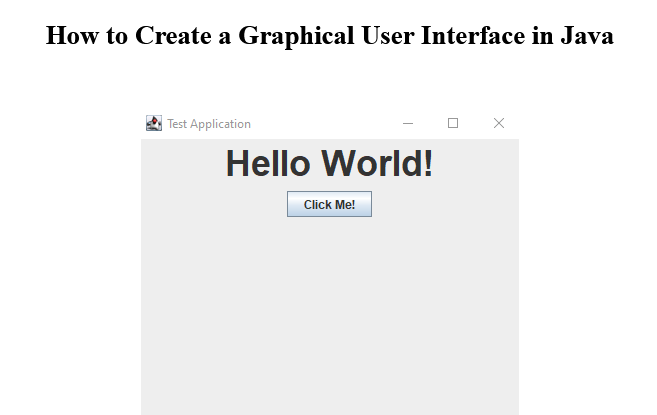Software
/
March 26, 2025
/
Updated April 07, 2025
How to Create a Graphical User Interface (GUI) in Java
Below is a guide to creating a simple GUI in Java. This guide is for beginners and will help you understand
the basics of creating a GUI in Java. This was part of an college project for describing a development process.
If you have issues viewing the PDF on the website, you can access it
below with the link.
How to Create a Graphical User Interface in Java
Created by Evan Vicidomini
WARNING: Please make sure to follow the instructions carefully and in order. This is very important for understanding the development process.
Introduction and Intended Audience
Learning computer programming can be very challenging for people. This is because it is based on higher level mathematics, like algebra. Math is a subject that many students struggle in. However, when someone understands it, they develop their problem solving skills, which is crucial to understanding computer programming. For this guide, we will be looking at Java, a high level computer programming language that is used for so many applications.
This guide is for students or people who understand the basics of Java. They want to take their basic programming skills and use them to make real applications for a desktop computer. It is recommended that the person reading this guide has completed a computer programming course related to Java in either high school or early college. One example of a class would be AP Computer Science A, (advanced placement course in high school). It would also be very helpful to take a second programming course in college, as there are difficult topics discussed here in this guide. Below are some of the important topics that should be understood.
- Java Syntax
- Variables
- Conditionals and Switch Cases
- Loops (While, For, Do While)
- Exception Handling (try catch)
- Classes and Objects
- MVC (Model, View, Controller)
One of the best websites to help anyone learn and understand these topics is W3Schools. This is a website that has sections dedicated to each important topic. Also understand that programming takes practice and time to understand before it can be used for other purposes. Make sure to complete practice programs and learn how it works before moving into graphical user interface development.
Graphical user interfaces in Java are commonly used anymore, but it is still a very important concept to understand. The most important applications are created and used on the internet, but all of these concepts should be understood before moving onto something this complicated. In this tutorial, we will show the process of how to create a window and all of the features that can be added to it. This will be accomplished using Java’s Swing library. There are other ways to accomplish this, which include JavaFX and Java AWT. We will not look at these for this example.
Link: https://www.w3schools.com/java/default.asp
How to Get Started
To start building a graphical user interface (or programming in general), it is helpful to have an IDE (integrated development environment). This makes the development process easy and straightforward.
It seems simple, but anyone who wants to get started here needs to have the technical requirements to achieve this. Here is a list of some of the best computer brands to use to start working with Java and computer programming.
- Lenovo, Dell, Asus Laptops (Thinkpad, Etc.)
- Modern desktop computers that run Windows 10 or Windows 11 operating systems
- HP Desktop or Laptops
- Modern MacOS Desktop or Laptops
Here is one great laptop for all purposes. This is an HP Pavilion Plus. It comes with Windows 11 and 512 GB of storage. It is super fast and a good start for a new programmer.
WARNING: Please consider using a modern computer. Do not use a computer with outdated hardware or operating system. This can result in the loss of data from an old hard disk drive. An old operating system has security problems as well, which can result in loss of data.
Installing an IDE
For this example, we will be using a free integrated development environment. This is IntelliJ IDE Community Edition. This is the best IDE for Java, and there is never a need to pay for extra services when creating a simple graphic user interface.
Link: https://www.jetbrains.com/idea/
Step 1: Click the Link
Use this link to download the IDE. Once there, click the white download button. This will bring you to all the different versions of the IDE.
Step 2: Scroll Down to Community Edition and Download
Make sure to get this version because it is free. The community edition gives anyone an advantage for computer programming. It is mainly for Java and Kotlin, a newer computer programming language similar to Java.
Step 3: Follow the Instructions of the Download
The download file on Windows is an exe file and dmg for MacOS. Follow the instructions and make sure to save the application to the desktop or taskbar for easy access. Make sure that this IDE is stored on a fast hard drive (specifically, a solid state drive with at least 250 GB). Most modern computers have this storage drive. After this, everything should be good to go.
WARNING: Do not download the Ultimate edition, as it costs hundreds of dollars. It should only be used for more experienced developers or companies.
Read More Below
Click to Open File in a New Window